SOF2 Tips & Binds
by Teo
For your binds and name
MoZ Tag Editor: Click Here
Making keys to do or say things
You can program any key to perform a function by using the 'bind' command.
This is how to set the F key to display 'Nice Shot':
- During the game open the console using the key under the ESC key: ~ or \
- Type in:
Code: [ Select all ]
/bind f say Nice Shot
- Press Enter then ESC to close the console
- Press Enter then ESC to close the console
If you typed it correctly, pressing the F key should now type up 'Nice Shot'.
You can make keys say whatever you like.
Another way:
Create a file `.txt` (example: `name.txt`)
Example file content (name.txt):
Code: [ Select all ]
seta name "yournamehere"
bind F say Nice shot ^&^&^&^&^&^&^&^&^&^&^&^&^&^&^&^&^&^&^&^&^&^&^&^&@XXX
bind G say ..... etc.....
Then:
- Rename it to name.cfg
- Put it in your base/mp folder
- Open the console in game (key: ~ or \) and type:
Code: [ Select all ]
\exec name.cfgMine is:
PHP: [ Select all ]
le="color: #000000"><?php seta name "YOUR_NAME_HERE"bind 1 say ^8Hallo Mate!^&^&^&^&^&^&^&^&^&^&^&^&^&^&^&^&^&^&^&^&^&^&^&^&^&^&@291 bind 2 "vstr thirdp1list"seta thirdp1list "vstr thirdp1list1"seta thirdp1list1 "hash cg_thirdperson <>; set thirdp1list vstr thirdp1list2"seta thirdp1list2 "hash cg_thirdperson 0; set thirdp1list vstr thirdp1list1"bind a say ^-All bow t^,o his rig^+hteousn^7ess the pope Teo!! ^$www.sof2mods.comseta com_hunkmegs "145"seta rpm_playercountry "18"seta snaps "60"seta cg_crosshairY "25"seta cg_fov "100"seta com_maxFPS "333"seta rate "20000"seta cg_bobroll "1" seta cg_bobpitch "0" seta cg_bobup "0" seta cg_runroll "0" seta cg_runpitch "0" seta sensitivity "6"seta cl_yawspeed "50.0001"seta cl_pitchspeed "50.0001"seta cl_mouseAccel "0.00"seta m_filter "1"seta m_side "0.25"seta m_forward "0.22"seta m_yaw "0.023"seta m_pitch "0.015"seta cg_bobroll "0.000"seta cg_bobpitch "0.000"seta cg_bobup "0.000"seta cg_runroll "0.000"seta cg_runpitch "0.000"seta scr_conspeed "9999"seta vid_ypos "69"seta vid_xpos "237"seta cg_momentaryMovedown "1"seta s_occ_eq "0.75"seta s_occfactor "0.5"seta s_bloat "2.0"seta s_numpolys "400"seta s_polyreflectsize "10000000"seta s_polysize "10000000"seta s_polykeep "1000000000"seta s_refdelay "2.0"seta s_refgain "0.45"seta s_leafnum "0"seta s_max_distance "1000.0"seta s_min_distance "3.0"seta s_distance "100.0"seta s_rolloff "0.0"seta r_railSegmentLength "120"seta r_railCoreWidth "48"seta r_railWidth "64"seta r_znear "4"seta r_intensity "1"seta pb_sssave "1"seta pb_writecfg "1"seta com_hunkmegs "128"seta cg_drawTimer "1"seta cg_autoswitch "1"seta cg_shellEjection "0"seta cg_weaponMenuFast "1"seta cg_drawGun "1"seta cg_centertime "3"seta cg_centerY "8"seta cg_chatHeight "4"seta cg_chatTime "6000"seta sv_chatsize "2" Setting one key to cycle a bind list
Code: [ Select all ]
bind v "vstr nice1list"
seta nice1list "vstr nice1list1"
seta nice1list1 "say nice shot #D; set nice1list vstr nice1list2"
seta nice1list2 "say #D you owned me; set nice1list vstr nice1list3"
seta nice1list3 "say ouch that hurt #D; set nice1list vstr nice1list4"
seta nice1list4 "say Put me back together again #D!; set nice1list vstr nice1list5"
seta nice1list5 "say You are rocking #D!; set nice1list vstr nice1list1"
This script allows you to cycle through messages using a single key.
It can go into your `autoexec.cfg` to load at game start.
Binding messages to your team only
Use `say_team` for team-only messages:
Code: [ Select all ]
bind x say_team HELP ME!Only your team sees it — it includes your location too!
1-key name switching
Code: [ Select all ]
bind - "vstr namelist"
seta namelist1 "name (Old Boys)']['eoLdr_[AFK]; set namelist vstr namelist0"
seta namelist0 "name (Old Boys)']['eoLdr_; set namelist vstr namelist1"
seta namelist "vstr namelist1"
Switch your name with a single key (useful for AFK toggle).
Displaying your FPS
Open console and type:
Code: [ Select all ]
cg_drawFPS 1To turn it off:
Code: [ Select all ]
cg_drawFPS 0Quick-connect to your favorite servers
Code: [ Select all ]
bind F3 connect 193.138.206.232:20500 // Main Server
bind F4 connect 193.138.205.128:20200 // Inf Server
bind F5 connect 81.166.249.4:20100 // ModdedMaps Server
Crosshair sizes
Code: [ Select all ]
cg_crosshairSIZE "15"
cg_crosshairGROW "0"
Use smaller size (9–20) depending on your preference.
Maximise your FPS
Code: [ Select all ]
com_maxfps 250Try values from 125 to 300 depending on your PC.
Reduce lag
Code: [ Select all ]
/rate 25000
/snaps 100
Increase 'hunkmegs' to load big maps
Edit your `sof2mp.cfg` or type in console:
Code: [ Select all ]
\com_hunkmegs 256Use higher values if you have more RAM.
Mouse Sensitivity
Code: [ Select all ]
\sensitivity 6Lower values = more control.
Check your current one with
Code: [ Select all ]
\sensStart SoF2 and Minimizer with one click
Create a `.bat` file with:
Code: [ Select all ]
cd..
start sof2mp.exe +set fs_game RPMpro
start "" "C:\Your Path\SoF2 Minimizer.exe"
Save as `.bat` file and double-click to launch both at once.
Jump Higher
Time your crouch at the top of your jump.
Or bind it:
Code: [ Select all ]
/bind CTRL "+moveup; wait 4; -moveup; wait 4; +movedown; wait 4; -movedown"Name switch bind
Code: [ Select all ]
/bind o seta name "name1"
/bind p seta name "name2"
Useful if two players use the same PC.
Make a soundpack for your server
Take a `.pk3`, open it with WinRAR or rename to `.zip`, extract sounds and `vchat` file.
Edit `vchat` in Notepad and save it back.
Sample vchat:
Code: [ Select all ]
calling_shots
{
number "152"
text "^'Help, I need somebody ^$Help !!!!"
sound "sound/callingshots.mp3"
}
Repack as `.pk3` and upload to your server.
ALWAYS make a backup of your sof2mp.cfg before editing!
Use all the above at your own risk.
Hope this was helpful!
Last edited by Teo on Fri Apr 25, 2025 10:01 pm; edited 20 times in total
Useful.
But it's weird this guy mentions he doesn't dare to go up from 300 maxfps, because it'll fry his card, haha Can't really see that happening.
Can't really see that happening.
But it's weird this guy mentions he doesn't dare to go up from 300 maxfps, because it'll fry his card, haha
 Can't really see that happening.
Can't really see that happening. Very usefull  .
.
But why didnt you mentioned the bind menu like the one in beviers mod? And the one im using atm
 .
. But why didnt you mentioned the bind menu like the one in beviers mod? And the one im using atm

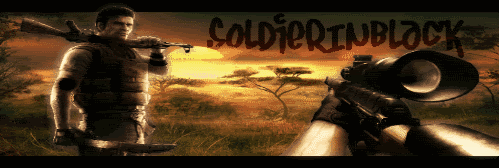
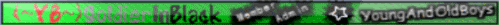
Good Job Dr. TEO
greetz Butcher
greetz Butcher
— soldierinblackVery usefull.
But why didnt you mentioned the bind menu like the one in beviers mod? And the one im using atm
that ain't a simple bind, soldier, it requires you to edit the radio-message script or smt.
yea you can download a fully working script, change the binds, change the text in the ingame menu and done  . But ill explain on the forum if i have time to make a new topic about that.
. But ill explain on the forum if i have time to make a new topic about that. 
 . But ill explain on the forum if i have time to make a new topic about that.
. But ill explain on the forum if i have time to make a new topic about that. 
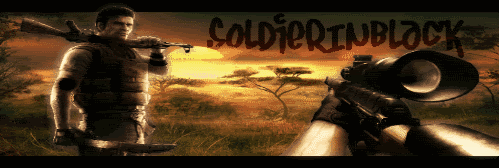
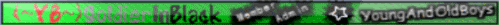
Other sample bind to better target the smurfs 
Bind for Crosshair color
bind c "vstr crosshaircolor"
seta crosshaircolor "vstr white"
set white "cg_crosshairrgba 1,1,1,1 ; set crosshaircolor vstr red"
set red "cg_crosshairrgba 1,0,0,1 ; set crosshaircolor vstr blue"
set blue "cg_crosshairrgba 0,0,1,1 ; set crosshaircolor vstr yellow"
set yellow "cg_crosshairrgba 1,1,0,1 ; set crosshaircolor vstr green"
set green "cg_crosshairrgba 0,1,0,1 ; set crosshaircolor vstr white"
Other sample bind to better see the smurfs
Bind for better gamma
bind g "vstr gamma"
seta gamma "vstr gamma1"
set gamma1 "r_gamma 3; set gamma vstr gamma2"
set gamma2 "r_gamma 2.5; set gamma vstr gamma3"
set gamma3 "r_gamma 2; set gamma vstr gamma4"
set gamma4 "r_gamma 1.8; set gamma vstr gamma1"

Gargamel is Rock'n'Roll, the Smurfs are Break-dancers and you ?

Bind for Crosshair color
bind c "vstr crosshaircolor"
seta crosshaircolor "vstr white"
set white "cg_crosshairrgba 1,1,1,1 ; set crosshaircolor vstr red"
set red "cg_crosshairrgba 1,0,0,1 ; set crosshaircolor vstr blue"
set blue "cg_crosshairrgba 0,0,1,1 ; set crosshaircolor vstr yellow"
set yellow "cg_crosshairrgba 1,1,0,1 ; set crosshaircolor vstr green"
set green "cg_crosshairrgba 0,1,0,1 ; set crosshaircolor vstr white"
Other sample bind to better see the smurfs

Bind for better gamma
bind g "vstr gamma"
seta gamma "vstr gamma1"
set gamma1 "r_gamma 3; set gamma vstr gamma2"
set gamma2 "r_gamma 2.5; set gamma vstr gamma3"
set gamma3 "r_gamma 2; set gamma vstr gamma4"
set gamma4 "r_gamma 1.8; set gamma vstr gamma1"

Gargamel is Rock'n'Roll, the Smurfs are Break-dancers and you ?
Thnx m8t

Shhhh i use it :p
i am not able to exceed my fps from 5fps or 15fps ., iwrote many times in console
com_maxfps 55 or 125
but nothing happened .help me
com_maxfps 55 or 125
but nothing happened .help me
-_-
— goodkilleri am not able to exceed my fps from 5fps or 15fps ., iwrote many times in console
com_maxfps 55 or 125
but nothing happened .help me
maybe an old computer?
no
-_-
Very useful.
I only have a question, can u explain to me how u put one sound but in the bind, show a different thing from the default sound ?
(bad english :p )
I'll try from a example..
Ex: @291 guys ( Wazaaaaap guys )
how to: @291 guys ( Hello guys )
Understand what I mean? lol
Sorry for the bad english
I only have a question, can u explain to me how u put one sound but in the bind, show a different thing from the default sound ?
(bad english :p )
I'll try from a example..
Ex: @291 guys ( Wazaaaaap guys )
how to: @291 guys ( Hello guys )
Understand what I mean? lol
Sorry for the bad english

bind <key> say Hello Guys^&^&^&^&^&^&^&^&^&^&^&^&^&^&^&^&^&@291
Neo
Neo

the ^&^&^& have to be max n° 40 
