RPM 7.01
Extract the file in your root sof map.
run: RPM_Start_Game.bat
do you need to start game everytime trought this RPM_start_game.bat or just once and then on your normal Sof2 Mp?
Or do i need to replace the Sof2Mp with this RPM_Start_Game.bat?
run: RPM_Start_Game.bat
do you need to start game everytime trought this RPM_start_game.bat or just once and then on your normal Sof2 Mp?
Or do i need to replace the Sof2Mp with this RPM_Start_Game.bat?
[img:8670fd1c10]http://i54.tinypic.com/29mmwjm.jpg[/img:8670fd1c10]
Remove all RPM folders in ur sof2 map, put in RPMPro 7.01.
Click sof2mp and done.
Click sof2mp and done.
 Rest in Peace Hurt.
Rest in Peace Hurt. huh so i dont have to click on RPM_Start_Game.bat in the RPM map at all?
[img:8670fd1c10]http://i54.tinypic.com/29mmwjm.jpg[/img:8670fd1c10]
— CyBeR wroteClick sof2mp and done.
:D
 Rest in Peace Hurt.
Rest in Peace Hurt. nice thanks
[img:8670fd1c10]http://i54.tinypic.com/29mmwjm.jpg[/img:8670fd1c10]
 Congratulations
CongratulationsDon't Let Your Eyes Deceive You , If You Want The Precious Of The Truth, You Should Never Give Up Looking For It
Hi, guys!
I'm a non-speacker english, and for me the text isn't pretty clear...
In what folder i have to put the 'RPMPro 7.01' folder?
'Root' means the same folder that the 'base' folder is [defalt: c:\progran files\soldier or fortune], or that i have to place she in the 'base' folder of this directory, instead of set she [the 'RPMPro 7.01' foloder, just for beeing clear] in other 'base' folder, like the one who the 'RocMod' contains?
I have already trying to put she in the ' c:\progran files\soldier or fortune' directory, and also in the 'base' folder of hin; in both cases the server tell me that i was not using the "RPMPro 4.0", who is the standart version, i suppose, with which the game can run whithou problens.
This should be simple, but i'm not getting... Help is wanted...
EDIT1: the message "you are not using the RPMPro 4.0, and can't see the scores" or something appears in the final of a match, just before the server change the map. At this time, when he is downloading the necessary files, and error occurs, and the game is closed. The message at the Fair Play screen is: "cvar 'subdivisions" must be set to 46. Can you help me whit this, to? [note: if i came back to the server, i can play another match, until the same occurs in his ends.]
Tnks!
I'm a non-speacker english, and for me the text isn't pretty clear...
In what folder i have to put the 'RPMPro 7.01' folder?
'Root' means the same folder that the 'base' folder is [defalt: c:\progran files\soldier or fortune], or that i have to place she in the 'base' folder of this directory, instead of set she [the 'RPMPro 7.01' foloder, just for beeing clear] in other 'base' folder, like the one who the 'RocMod' contains?
I have already trying to put she in the ' c:\progran files\soldier or fortune' directory, and also in the 'base' folder of hin; in both cases the server tell me that i was not using the "RPMPro 4.0", who is the standart version, i suppose, with which the game can run whithou problens.
This should be simple, but i'm not getting... Help is wanted...
EDIT1: the message "you are not using the RPMPro 4.0, and can't see the scores" or something appears in the final of a match, just before the server change the map. At this time, when he is downloading the necessary files, and error occurs, and the game is closed. The message at the Fair Play screen is: "cvar 'subdivisions" must be set to 46. Can you help me whit this, to? [note: if i came back to the server, i can play another match, until the same occurs in his ends.]
Tnks!
Last edited by jesus_33 on Tue Oct 05, 2010 8:52 am; edited 1 time in total
— jesus_33 wroteHi, guys!
I'm a non-speacker english, and for me the text isn't pretty clear...
In what folder i have to put the 'RPMPro 7.01' folder?
'Root' means the same folder that the 'base' folder is [defalt: c:\progran files\soldier or fortune], or that i have to place she in the 'base' folder of this directory, instead of set she [the 'RPMPro 7.01' foloder, just for beeing clear] in other 'base' folder, like the one who the 'RocMod' contains?
I have already trying to put she in the ' c:\progran files\soldier or fortune' directory, and also in the 'base' folder of hin; in both cases the server tell me that i was not using the "RPMPro 4.0", who is the standart version, i suppose, with which the game can run whithou problens.
This should be simple, but i'm not getting... Help is wanted...
Right click on your sof2mp desktop icon, click "properties" click find target. it will open up the directory:
Place your RPM7.01 folder in this window.
Open the rpm7.01 folder, your (sof2mp.bat) is inside-copy/paste as shortcut.
Do not forget to click OK on the properties tab to finish the process.
hope this helps.

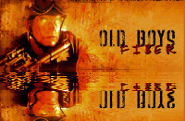

"Open the rpm7.01 folder, your (sof2mp.bat) is inside-copy/paste as shortcut."
In my rpm7.01 folder, the file 'sofmp' is a 'cfg' file, not a 'bat' one; the 'bat' file that you mean could be 'RPM_Start_Game', perhaps? When i enter the game by this last file that i said, i get a 'protocol version 2002' error, problably because i'm not using fair play when i do that.
Yes, you help me out, bu more help is needed...
Edit: and just one more: "copy and past" for where? Desktop? This is really needed, or is just for facilitate the acces? ['cause my game folder is already on desktop]
Tnks again.
In my rpm7.01 folder, the file 'sofmp' is a 'cfg' file, not a 'bat' one; the 'bat' file that you mean could be 'RPM_Start_Game', perhaps? When i enter the game by this last file that i said, i get a 'protocol version 2002' error, problably because i'm not using fair play when i do that.
Yes, you help me out, bu more help is needed...
Edit: and just one more: "copy and past" for where? Desktop? This is really needed, or is just for facilitate the acces? ['cause my game folder is already on desktop]
Tnks again.
— jesus_33 wrote"Open the rpm7.01 folder, your (sof2mp.bat) is inside-copy/paste as shortcut."
In my rpm7.01 folder, the file 'sofmp' is a 'cfg' file, not a 'bat' one; the 'bat' file that you mean could be 'RPM_Start_Game', perhaps?
yes ;)
When i enter the game by this last file that i said, i get a 'protocol version 2002' error, problably because i'm not using fair play when i do that.
no!
The steps are as follows, It is very simple if you follow exactly what I write:
- download RPMpro 7.01 :arrow: HERE
Extract it in your main folder of sof2 ( I mean the installation one, is under 'Programs')
Double-click here: RPM_Start_Game.bat
enjoy your game in our servers

cheers.
— jesus_33 wrote"Open the rpm7.01 folder, your (sof2mp.bat) is inside-copy/paste as shortcut."
In my rpm7.01 folder, the file 'sofmp' is a 'cfg' file, not a 'bat' one; the 'bat' file that you mean could be 'RPM_Start_Game', perhaps? When i enter the game by this last file that i said, i get a 'protocol version 2002' error, problably because i'm not using fair play when i do that.
Yes, you help me out, bu more help is needed...
Edit: and just one more: "copy and past" for where? Desktop? This is really needed, or is just for facilitate the acces? ['cause my game folder is already on desktop]
Tnks again.
Copy the RPM_Start_Game.bat>inside the rpm7.01 folder, and paste as a shortcut on your desktop.
This executes the rpm mod, and not the default sof2mp
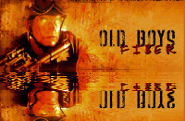

I don't wanna piss you off, but i follow the simple steps and since i enter the game by the "bat" file, i have the prottocol error, wich not hapens when i access the fair play icon...
oki so i guess you have to:
once has done do what i wrote early ;)
ps/ you r not pissing off anybody
- uninstal your sof2
remove (delate) the entire old sof2 folder from your C:\Programs
re-install the game
once has done do what i wrote early ;)
ps/ you r not pissing off anybody

— Teo wroteoki so i guess you have to:uninstal your sof2
remove (delate) the entire old sof2 folder from your C:\Programs
re-install the game
Just like you said! 100% on! Very much tankes, body.
[/quote]enjoy your game in our servers[/quote]
...wich means that are more then one available, for sure. I used to enter in ip:193.138.206.232:20100, 'death match', and by using game tracker application, a could acces the port 20500 of the same ip, in the 'capture the flag' mode.
Questions: there are any more game types availables? Could i acces this 20500 port whitout gt progran, directly fron the game [there is no space for the last 'zero' of the number...]?
By the way, the rpm gives to the game another breath, pretty cool!
...wich means that are more then one available, for sure. I used to enter in ip:193.138.206.232:20100, 'death match', and by using game tracker application, a could acces the port 20500 of the same ip, in the 'capture the flag' mode.
Questions: there are any more game types availables? Could i acces this 20500 port whitout gt progran, directly fron the game [there is no space for the last 'zero' of the number...]?
By the way, the rpm gives to the game another breath, pretty cool!