Frames per second (FPS)/ping booster
/r_drawsun 0
/r_drawdecals 0
/r_rendererpreference 0
/r_aaAlpha 0
/r_detail 0
/r_picmip 3
/r_picmip_manual 1
/r_picmip_spec 3
/r_distortion 0
/r_dlightlimit 0
/r_fastskin 1
/r_multigpu 1
/r_outdoor 1
/r_texfiltermipmode 3
/r_texfilteranisomax 1
/r_zfeather 0
/cg_brass 0
/cg_blood 0
/cg_marks_ents_player_only 1
/fx_marks 0
/fx_marks_smodels 0
/sm_enable 0
/cg_fov 80
/com_maxfps 100
/cl_maxpackets 100
/snaps 30
/rate 25000
/com_maxframetime 100
/vidrestart (this will be the very last thing you will do)
I found this on another site while googling how to boost/increase my fps. This actually does very much work. I went from having as low as 5 fps up to a max of 15-20 and always a like 230+ ping or so, now I have as low as 20 fps up to 30 fps and around a 120 ping.
/r_drawdecals 0
/r_rendererpreference 0
/r_aaAlpha 0
/r_detail 0
/r_picmip 3
/r_picmip_manual 1
/r_picmip_spec 3
/r_distortion 0
/r_dlightlimit 0
/r_fastskin 1
/r_multigpu 1
/r_outdoor 1
/r_texfiltermipmode 3
/r_texfilteranisomax 1
/r_zfeather 0
/cg_brass 0
/cg_blood 0
/cg_marks_ents_player_only 1
/fx_marks 0
/fx_marks_smodels 0
/sm_enable 0
/cg_fov 80
/com_maxfps 100
/cl_maxpackets 100
/snaps 30
/rate 25000
/com_maxframetime 100
/vidrestart (this will be the very last thing you will do)
I found this on another site while googling how to boost/increase my fps. This actually does very much work. I went from having as low as 5 fps up to a max of 15-20 and always a like 230+ ping or so, now I have as low as 20 fps up to 30 fps and around a 120 ping.
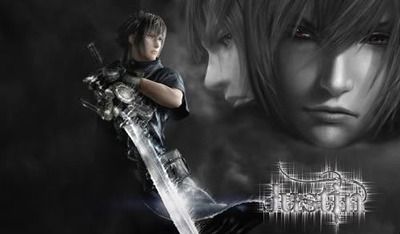
Last edited by Darkraider on Thu Jun 19, 2014 11:15 pm; edited 1 time in total
I ask you very politely to please sticky this teo since it is very useful and important  and yes I do apologize for the double posting but I want to try to attract your attention to me asking you to sticky this
and yes I do apologize for the double posting but I want to try to attract your attention to me asking you to sticky this 
 and yes I do apologize for the double posting but I want to try to attract your attention to me asking you to sticky this
and yes I do apologize for the double posting but I want to try to attract your attention to me asking you to sticky this 
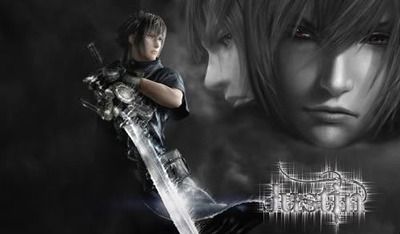
ye! this is good stuff thx 
just tried it and it works awesome!

just tried it and it works awesome!

Yep very good and I feel like I can play properly right now lol.
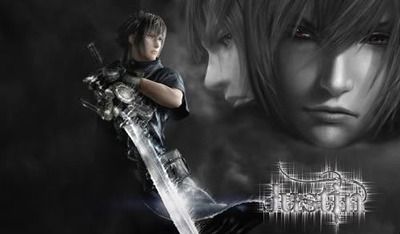
You should play with /max_comfps 125 or /max_comfps 250, this makes strafe jumping possible which extremely increases your skill lvl if mastered.
I always use 125 but I just took this from another site to make it easier for us who want to get a better ping/fps
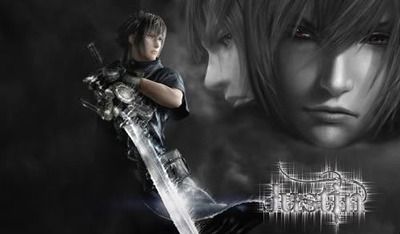
Can I copy paste it all? Or do I need to type it one by one? xD
you have to type it one by one in your console
http://www.sof2.org/modules.php?name=Forums&file=viewtopic&t=894
in this post you will find everything
in this post you will find everything


— Folsy wrotehttp://www.sof2.org/modules.php?name=Forums&file=viewtopic&t=894
in this post you will find everything
I followed the instructions that Teo gave, but when i try to exec the txt file in cod it says that the "Config.txt" file needs to be in IWD O.o
lol i donno what that means...
i think you should just do copy and paste in console, but not all at once but one after the other...
i think you should just do copy and paste in console, but not all at once but one after the other...


Yep its a game changer I seriously had 200-300+ ping all the time and only around 5-10 fps now i have 120ish ping and about 20-45 fps
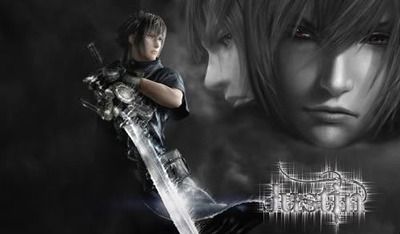



 But THe Last Cmd isn't /vidrestart ... it is /vid_restart
But THe Last Cmd isn't /vidrestart ... it is /vid_restart